What is the difference between enterprise and normal hard drives?
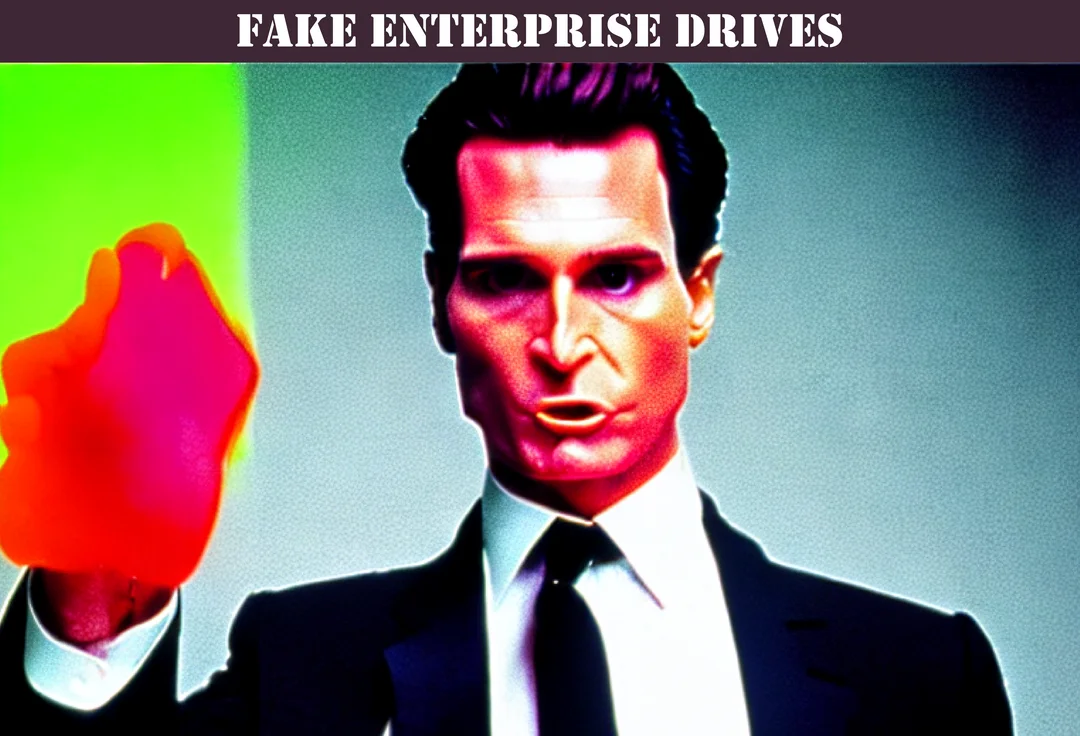
Reliability and performance are the primary differences between enterprise grade hard disk drives and normal drives.
Difference Between Enterprise And Normal Hard Drives
Enterprise Drive Reliability
Both the longer warranty coupled with the more sophisticated onboard error checking and correction along with upgraded more robust componentry means that the overall reliability of an enterprise hard drive is going to outlast a normal HDD in all cases.
That includes times where the disk actually fails because the warranty ensures that the speed with which a faulty component is replaced under warranty is within a short time frame.
HDD Warranty
The main difference between an enterprise hard disk drive and a normal hard drive or SSD is often not the hardware or performance although many hdd components are upgraded in enterprise hard drives so they have a better chance of matching the reliability to the warranty conditions.
Often it is the hard disk warranty that comes with it that is the distinguishing factor.
5 Years usually with 24 hour courier service is to be expected for enterprise HDDs. The ability to have as little downtime as possible is the most important component and why an enterprise HDD costs so much more.
Keep Your Component For Enterprise
This was a Dell initiative (pdf) however other manufacturers have similar offerings for enterprise level equipment. It means that if your HDD fails and you need a replacement then there is no need to return the failed unit to the manufacturer meaning you can dispose of it as you see fit.
This improves security as well as if there is a need to undertake data recovery then the unit is still in your possession. Normal HDDs do not come with this type of service.
Onsite same day response is expected with Enterprise drives.
Higher Workload
Enterprise hard disks will be expected to work harder for longer while normal hard drives are designed for lower workloads and at a lower level of performance.
Error Recovery
Enterprise level hard disks will have built in error recovery to overcome situations where small portions of the disk may start to wear or fail. While normal hard disks sometimes may include this, it is far more rudimentary than enterprise disk drives.
Vibration Resistance and Longevity
The components of enterprise hard disks may even look the same as a normal hard disk however they tend to have upgraded hardware and componentry especially in areas that are known to be weak points in a normal hard disk.
Cost And Availability
You may find an enterprise hard disk that has identical performance and speed with the identical capacity as a run of the mill normal hard disk, however expect to pay two to three times the price due to the features mentioned above.
The other important point to note is that hard disk drives in the consumer sector practically no longer exist because the cost and availability of SSDs has come down significantly.
SSDs in the enterprise space are still significantly more expensive than their consumer counterparts and the reluctance of manufacturers to go beyond 3 years for SSDs means many are sticking with traditional spindle type hard disks.
Types of Commercial Storage Drives
While SSD drives are rapidly overtaking the market, we will be concentrating on enterprise hard drives and the differences between normal hard drives or consumer grade hard drives.
Many confuse SATA and SAS with HDD and SSD. SATA, SAS and NVMe are all industry standard protocols varying in reliability, price and generation of technology with NVMe being the newest industry storage protocol.
Just remember you can have the following:
- SATA based SSD drive.
- SAS based SSD drives.
- SATA based HDD drives.
- SAS based HDD drives.
- SATA works in a SAS controller.
- SAS does not work in a SATA controller.
NVMe Enterprise Storage Drives
It is worth touching on NVMe enterprise storage drives because they are starting to include features that make them a worthwhile consideration if you have a generous IT storage budget.
Enterprise NVMe Drive Types
I am trying hard to keep this at a high level that is easily understood, however there are actually 3 types of NVMe solutions and I will list them below relating the two most important factors: cost and performance.
- Data Center NVMe (expensive with high performance)
- Enterprise NVMe (more expensive with higher performance)
- E3 Enterprise NVMe (most expensive and insane performance)
NVMe Storage Compatibility With SAS Drives
This is easily confusing because SAS controller cards plug into PCIe slots and NVMe use PCIe so people will logically think it is trivial to get one working with the other when the fact is they are completely different standards.
NVMe uses PCIe and SAS uses an iSCSI interface and they are not interchangeable. In an enterprise environment they should be considered completely incompatible with each other.
There may be adapters and even some servers that allow NVMe to integrate with SAS however lets face it, NVMe is an expensive technology and there is not much point investing in it if all you are going to do is mix them with an older standard like SAS.
Storage always works on the weakest link meaning even if it could be undertaken, mixing these storage devices with even SSD SAS drives would mean they would only go as fast as the slowest drive in the group.
NVMe Versus SAS Performance
Unlike most things in the storage world, this is clear cut, the NVMe is substantially faster in every metric you care to name being up to 8 times faster than SAS SSDs and that performance gap is only widening.
Pure hardware performance though is not everything. SAS via iSCSI has been around for decades meaning 3rd party applications and built in firmware is exceptionally mature.
Because the iSCSI architecture sits between the drive and the PCIe slot it plugs into, it means there is scope for drive monitoring applications to harvest the metrics from drives easily.
There is not as much visibility with NVMe storage due to the fact NVMe plugs directly into the PCIe slot with no middle man between.
Error detection as well as storage management are not yet close to where a SAS solution would be and while it is improving all the time it is likely to be still a couple of years before it reaches parity.
Scalability Between SAS and NVMe
As mentioned, NVMe is not practically compatible with SAS so it is not possible to mix and match.
The market for reconditioned SAS equipment is massive and because of that and the fact it is seen as yesterday's technology, obtaining parts from controller cards and enterprise SAS drives to expansion hardware is relatively cheap and easy.
Daisy chaining SAS based drives between servers is easy with a range of optional equipment that is easily available. NVMe requires switches to interface between small storage pools to create larger storage pools.
These are not ordinary network switches, remember they need to be compatible with NVMe-oF or NVMe over fabrics. These are a range of different protocols that allow for NVMe data to be transported over TCP/IP (cheapest) through to fiber and RDMA (remote direct access memory)
Cost of NVMe Versus SAS Solution
It all comes down to cost and NVMe solutions are significantly more expensive and depending on the requirements may well be wasted investment.
That is because needs like file storage do not need insanely high performance levels and in all likelihood the end users will not notice any difference in performance for all the extra cost.
If however you have a need for ultra high performance where the solution is constantly at a very high level of data transactions both in and out then investing the extra in NVMe may end up being more cost effective because the faster you can do something the more of it you can do.
SATA Enterprise Grade Hard Drives
There are three primary types of storage standards and they are SATA, SAS and NVMe.
SATA hard disks are normally associated with consumer grade devices and many of the SSD drives in personal computers are SATA drives.
SATA uses a serial ATA interface (serial advanced technology attachment) and is still the most widely used standard in consumer level personal computers.
It is popular because it is cost effective. Enterprise solutions that are on the lower end both performance and cost wise still may use SATA however anyone purchasing new equipment or upgrading an existing server that can handle SAS or NVMe should look to these instead.
This is because since the release of Value SAS (vSAS) the cost between implementing a SAS storage solution and a SATA based solution is so close in price that it makes no sense to go with SATA.
I know the last time I was buying server storage, a SAS drive would cost around $600 versus the equivalent SATA drive at $150. That gap is almost gone now.
While vSAS has had a number of features ripped out of the original standard, it is still faster and more reliable than SATA is.
It is basically the same cost as SATA if not a touch cheaper in some cases.
Risks of Purchasing Commercial Storage Drives
Unlike consumer hard disks, commercial storage rapidly increases in price especially when you consider that even small Network Attached Storage devices will take from 5 to 20 hard disks and if you are using them in a SAN then it could be even more.
This is one time where buying an off the shelf backup appliance is worth the extra cost as this is not a risk you then have to deal with.
If you are keen on skipping the risk that comes with sourcing your own commercial grade SAS disks then take a look at some of the guides we put together on the top backup appliances currently available:
- Barracuda Backup Appliance
- HPE Storeonce Backup Appliance
- Acronis Cyber Appliance
- Commvault Hyperscale Appliance
- infrascale es 4550 backup appliance
Fake Enterprise Hard Drives On Amazon And Ebay
There have been ongoing reports of enterprise hard disks being sold on Ebay and Amazon that turn out to be consumer level hard drives.
The reason for this is because to the uninitiated, hard drives tend to look all alike and secondly, the vast difference in price between consumer level drives and enterprise level storage drives.
Fake enterprise hard drives for sale are always going to lead to a world of pain because even if they turned out to be authentic drives there is no guarantee that the warranty will be honored if the history of the drive is of dubious origin.
Considering a bulletproof warranty is one of the key reasons for spending so much on an enterprise level hard drive, it is not worth the risk chasing bargains.
You can always tell a scam by asking yourself the question “Is this price significantly less than everywhere else I have looked?” If the answer is yes then the chances are it is a scam.
Spotting A Fake Enterprise SSD Drive
My strong advice is only buy from the manufacturer or a known trustworthy source however if you must chase the bargain then I will give a few tips on how to avoid being gyped.
Even trained professionals can get caught out because the scammers will adjust the reported enterprise SSD capacity, they will even replace the circuitry inside a storage device so that all checks you conduct will come back as passing and with the profit that can be made faking an enterprise drive, expect this to occur regularly.
Enterprise SSD Price Is Too Good To Be True
Like anything in life, you just cannot purchase something at a tenth of the price that every other reseller is selling it at along with the actual manufacturer and actually think it is a legitimate offer.
Check the RRP price of the enterprise level storage devices and if it is any more than 20% cheaper than the cheapest known reputable source then abandon ship.
Packaging Quality That Hardware Comes In
Anyone remember when movie DVDs were a thing and you could buy the latest movie for about $2 on trips to SE Asia?
One thing that was obvious on all of them was the photocopied sleeve that was inserted into the DVD case and it always came as a loose DVD with no quality packaging?
You got it home and as the credits rolled up you found out it was in Arabic with Albanian subtitles and could count at least 5 heads of people in front of the camera as the copy was obviously filmed using a handycam in a theater.
Yes? Same deal here although slightly harder to distinguish.
It is a catch 22 because those that are very familiar with how manufacturers like Western Digital and Seagate package their products with the likes of true hologram stickers and anti tamper seals could pick a counterfeit a mile away.
Unfortunately those familiar with legitimate packaging are less likely to be the ones taking the risk with shady Amazon or Ebay stores and the people most likely to be tricked are those with little experience with enterprise level storage.
Manufacturer Identification Markers
This may be too late if purchasing online through Amazon or Ebay because by the time you get the product and can check these markers, the vendor will be long gone or will just block you.
What this can do though is ensure you do not put substandard and unsuitable storage hardware into an enterprise environment.
If you can avoid doing this then all you have lost is the cost of the hardware and you can likely get that back through Paypal or your credit card company anyway.
Putting counterfeit enterprise level storage hardware into a production environment is likely to end up costing far more both in reputation and actual lost revenue.
So take those serial numbers and barcodes that you can find both outside the actual box as well as the drive itself and go to the manufacturers website and enter that serial number.
If it is a genuine piece of hardware then a record will be returned.
Poor Finish And Manufacturing Issues
Anything and I mean anything coming out of the likes of Western Digital or Seagate especially if they are marketed as enterprise quality are going to have such a good finish in all areas that they could be mounted in an art gallery.
If you notice the drive has pockmarks, flaky paint, missing screws, misaligned, randomly placed stickers or heat shields then that is a strong indicator your storage hardware is likely fake.
Independent BIOS Tests
Plug the enterprise level drive into a workstation or server and then check the BIOS readout to confirm the device is authentic.
This really only needs to be done if you are already suspicious although it never hurts to check each drive prior to installing them into production.
I also like to check the firmware of each drive and update it to the latest firmware as a matter of course.
By obtaining the firmware from the disk manufacturers site and using their update tools, you significantly reduce the chance of detecting if it is a fake because the firmware in every case I have seen will be unable to update using the official firmware package.
Benchmarking Enterprise SSDs
Of course all these steps take time so this is all only necessary if there is suspicion it could be a fake.
Ideally use the manufacturers benchmarking tools such as Samsung’s magician utility however there are many SSD benchmarking tools such as AS SSD or CrystalDiskmark which will run a full suite of tests that help determine the legitimacy of your storage device.
The final benchmarking test is to copy its capacity in data over and ensure its advertised capacity is its actual capacity.
Fake enterprise drives generally have significantly lower capacity than their advertised and reported size.
Avoiding Counterfeit Enterprise Level SSDs
The only real way to minimize ending up with fake storage devices especially at the enterprise level is to only buy from wholesalers you trust. If it requires enterprise reliability then the thought of saving a few dollars off the cost should not even enter your head.
Conclusion
If you are suspicious of a drive you have purchased even if it has come from a reliable source then following the steps above will help minimize the chance of accidentally installing a fake storage device into you or your MSP client's production environment.
If you are in any way suspicious then do not just rely on the physical attributes because I have seen fake hard drives get installed and run for years.
You may think that is OK however it means you as the buyer have been scammed out of achieving the rightful performance you have paid for while some cashed up scammer is buying colorful cocktails in exotic places thanks to your cash injection into his benevolent fund.
We have a number of other backup hardware articles listed below that will provide you with more detailed information on a number of related topics:
https://optimizeddocs.com/blogs/backups/backup-hardware-index
At Optimized Documents, we specialize in documentation strategies for Technology service companies, and we understand the importance of using high-quality hardware components in your business. We encourage you to read the other articles on our website to gain a more complete understanding of the topics covered in this overview.
If you have any questions about our services or would like to learn more about how we can help your business with our documentation services, please click the "Get In Touch" button to the left to contact us. Our team is always happy to assist you in any way we can.